Style mod for GoodReader with vimperator
The Pain Point
Like I’ve mentioned in other posts, most of my reading is done with digital materials. And the application that I use most often for that purpose is named GoodReader(IOS platform). There certainly are better alternatives, nevertheless, I’m too lazy(poor) to alter.
The old fashioned UI design of the app seems a little bit complicated and confusing, however the front-end page for file transfer via a WLAN is too simple to be satisfying.
- no design not all
- multi-file uploading not allowed
- progressing info is too inconspicuous
Well, the actual pain point for me is that the submit button is initially hidden, and is invoked visible with the onChange function of the file button, a glimpse at the source should be clear:
1 | <form style="font-size:9pt" name="upload" action="_______HTMLFORMFILEUPLOADVIAHTTP_______" method="POST" enctype="multipart/form-data"> |
That seems to be OK, however, it’s a disaster if you use vimperator. Vimperator allows you to complete the operation of selecting files with a really nice built-in path completion interface looks like this:
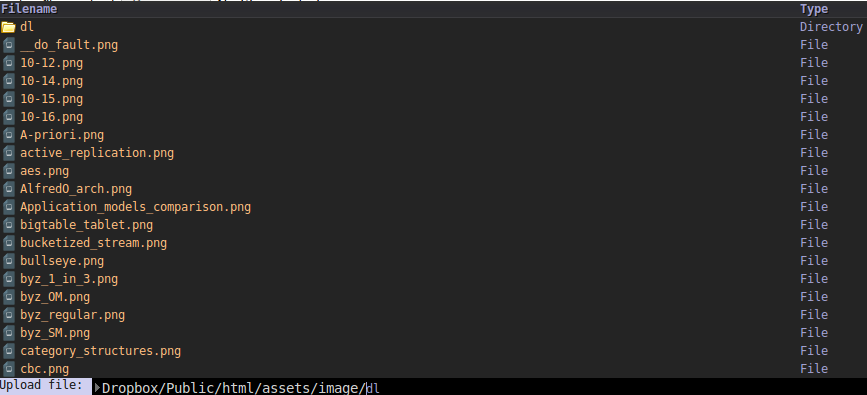
All should be done with keyboard started by pressing f (which is exactly the focus-element shortcut) at the file button and ended by pressing f at the submit button. But the latter is kept hidden after the selection, and f won’t make use of hidden objects. i.e. The problem is that the onChange function won’t be called this way.
Since the perfect way seems not working, one might surrender to a mouse. As paranoid as I am, however, changes shall be made.
Once we’ve figured out what went wrong, solutions won’t be far ahead. So Don't panic!
Solutions
3 dirty ways that I can come up with.
Changing the Source Code
The relative part of the vimperator src lies in common/content/buffer.js.
1 | focusElement: function (elem) { |
Adding elem.onchange(); to line 19, recompile, replace and restart, not elegant.
Autocmd
Add 1 line to .vimperatorrc.
1 | autocmd PageLoad 192\\.168\\.* js window.content.document.getElementsByTagName("input")[0].onchange() |
Works well but may cause error messages when opening other local pages. Of course, we can fix this by a js function with some checking inside, not elegant then.
Override the Attribute
I prefer to change the visibility forcefully, it costs little and is probably bug free. 2 choices still, stylish or vimperator built-in? I chose the latter. So following lines are added to .vimperatorrc or the colorscheme file:
1 | style -name goodreader-submit-visible http://* <<EOM |